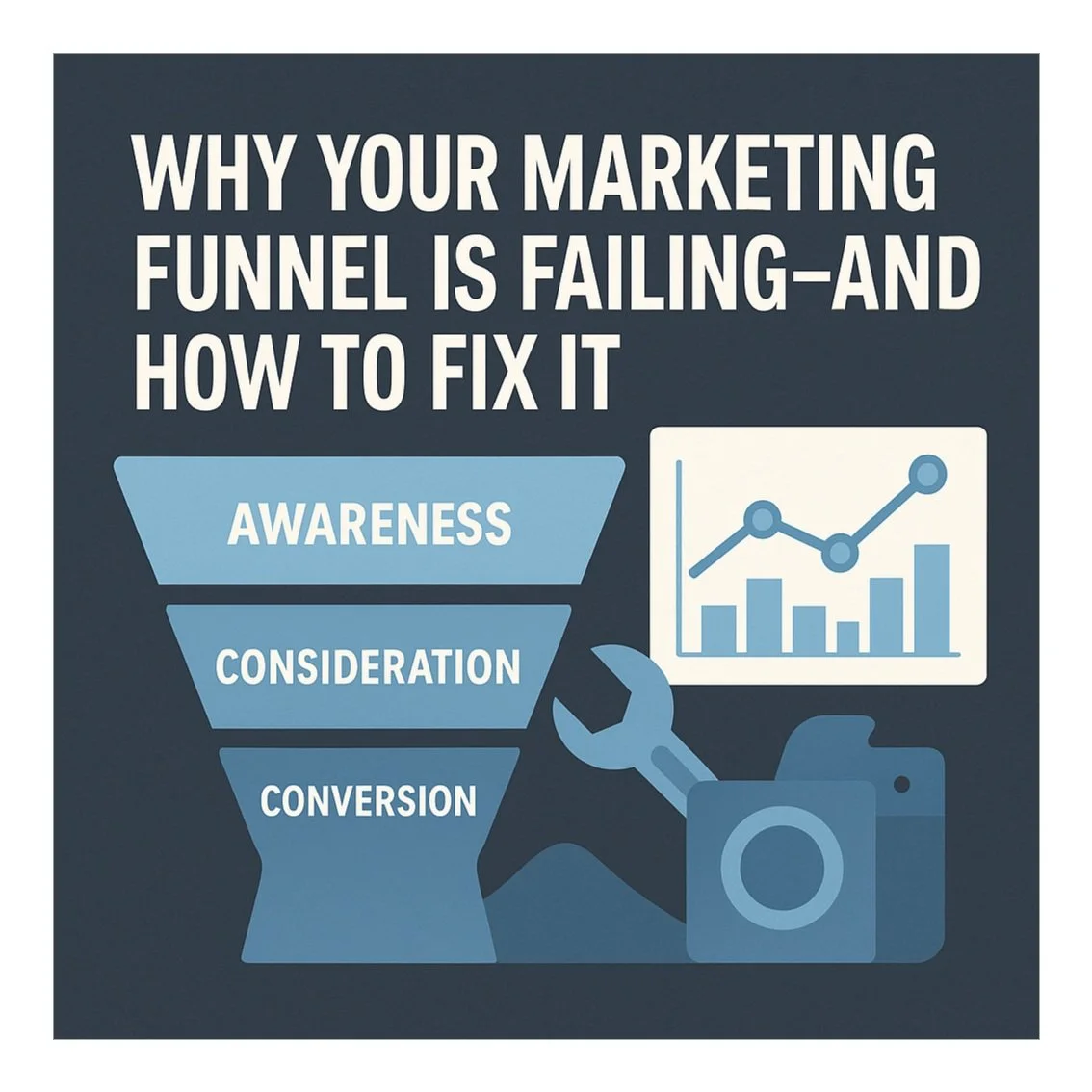Maximize Your Denver Business Potential with AI Marketing Automation
In the heart of the Mile High City, the competitive landscape is as vast and dynamic as our beloved Rocky Mountains. As a Denver business owner, you're no stranger to the relentless pursuit of growth in an ever-evolving market. But what if I told you there's a game-changer on the horizon that can propel your business to new heights?
Enter AI marketing automation. It’s not just another buzzword tossed around in corporate boardrooms; it’s a powerful tool that’s transforming the way local businesses like yours operate and thrive. This technology is revolutionizing the digital marketing landscape, offering unprecedented insights and efficiencies that can set your business apart from the competition.
But don’t take my word for it. In this article, we’ll dive into the benefits of AI marketing automation, explore how it can reshape your Denver business marketing strategies, share inspiring success stories from local businesses just like yours, and provide a roadmap to getting started with AI marketing automation. By the end, you’ll have the knowledge and tools to maximize your potential in the digital age. So, let’s change the game together and unlock the true power of AI marketing for Denver businesses.
Understanding the Benefits of AI Marketing Automation
AI enhances marketing automation
In today's fast-paced digital world, every Denver business needs a competitive edge. That's where AI marketing automation comes into play. This game-changer can significantly boost your efficiency and effectiveness, giving you an upper hand in attracting and retaining customers.
First off, let’s talk about increased efficiency. With AI, you can automate routine tasks like email campaigns, social media posts, and ad placements. No more manual work or long hours – just set it up once, and watch the magic unfold.
But efficiency isn’t everything; engagement is crucial too. And here’s where AI truly shines. By analyzing customer behavior patterns, AI can deliver personalized content that speaks directly to your audience, increasing their interest and interaction. Say goodbye to generic marketing strategies and hello to tailored experiences that resonate with your Denver customers.
Lastly, let's not forget about data-driven decision making. With automated analytics provided by AI, you can make informed choices based on accurate insights. Gone are the days of guesswork – now, you’ll have clear visibility into what works and what doesn’t for your business in Denver.
So, are you ready to harness the power of AI marketing automation? By embracing this technology, you’re not just staying relevant; you’re taking a giant leap forward towards success. In our next section, we’ll dive deeper into how some local Denver businesses have already reaped its benefits – stay tuned!
How AI Can Revolutionize Your Denver Business Marketing
A new marketing team
In today's fast-paced world, staying ahead of the curve is crucial for any business, and that’s where AI marketing automation comes into play. For local businesses in Denver, embracing this technology can mean a significant boost to your marketing efforts and overall growth. Let's explore three ways AI can revolutionize your marketing strategies.
AI-powered chatbots to improve customer service
Imagine having a dedicated customer service representative working 24/7, answering queries promptly, and providing personalized assistance – all without the need for breaks or vacations! AI-powered chatbots can do just that, ensuring your customers receive top-notch support regardless of the time or day. By integrating these intelligent bots into your customer service strategy, you'll enhance the overall experience, leading to increased satisfaction and loyalty among your clientele.Predictive analytics to optimize marketing strategies
Gone are the days of guesswork when it comes to marketing decisions. With AI-driven predictive analytics, you can now make data-driven choices that increase efficiency and effectiveness. These advanced algorithms analyze vast amounts of data and identify patterns and trends that help forecast customer behavior and market movements. By leveraging this information, you'll be better equipped to tailor your marketing strategies to the unique needs of your audience, resulting in higher conversion rates and a stronger bottom line.
Personalized emails and ads for higher conversion rates
One-size-fits-all marketing strategies are a thing of the past. Modern consumers crave personalization, and AI can help you deliver it. By analyzing user data, AI systems can create highly targeted email campaigns and ad placements that resonate with individual customers. This approach not only boosts engagement but also increases conversion rates, as your audience receives content tailored specifically to their interests and needs.
By incorporating these AI-powered tools into your marketing strategy, you'll be well on your way to revolutionizing the way you connect with your Denver customer base. Stay tuned for our next section, where we'll share success stories from local businesses that have already experienced the benefits of AI marketing automation!
Getting Started with AI Marketing Automation for Your Denver Busines
Now that you're ready to dive into the world of AI marketing automation, where do you start? Here's a roadmap to help you get off on the right foot.
1. Evaluate your current marketing processes
Begin by taking an honest look at your existing marketing strategies. Identify what works, what doesn't, and where there's room for improvement. This will provide a solid foundation for choosing AI tools that complement your unique business needs.
2. Choosing the right AI tools and platforms
With countless AI marketing automation solutions available, finding the perfect fit can be daunting. Look for platforms that offer scalable, customizable features tailored to your specific industry and business size. Don't forget to consider your budget and long-term goals as well.
3. Training your team on new systems
Adopting AI marketing automation is a game-changer, but only if your team knows how to use it effectively. Invest in training programs that ensure your employees can hit the ground running with their new tools. This will help minimize disruptions and maximize efficiency right from the start.
Remember, Rome wasn't built in a day, and neither is an AI-powered marketing machine. Take your time to learn the ins and outs of your chosen platform, and don't be afraid to seek expert advice when needed. With patience and persistence, you'll soon see the benefits of AI marketing automation for your business.
You've learned about the incredible benefits of AI marketing automation for your Denver business, from increased efficiency and personalization to skyrocketing ROI. Now it's time to take action! Don't let the competition leave you in the dust—embrace this transformative technology and watch your business thrive like never before.
So, what's stopping you? It's easier than you might think to get started with AI-driven marketing solutions. Schedule a call with us today, drop an email at rbenjaminblair@gmail.com, or connect on LinkedIn—let's work together to supercharge your Denver business and unlock its full potential!
Ready to take the leap? Let's do this!
Master GEO in 2025: Your Checklist to Thrive in the AI Search Revolution
With over 20 years in marketing and strategy, I've seen trends come and go—but nothing's shaking things up like Generative Engine Optimization (GEO). If you're like me (limited funds, maxing out time for growth), ignoring GEO could mean missing out on visibility in AI-driven searches. Let's change that.
As of 2025, up to 30% of U.S. queries trigger AI overviews, those handy summaries at the top of results from tools like Google AI Overviews or ChatGPT. But here's the kicker: Traditional SEO sites can lose up to 79% of traffic if they're buried below these AI snippets. GEO flips the script by optimizing your content to get cited in those summaries, driving organic leads without ad spend. For Denver startups in our vibrant scene, this means hyper-local strategies that turn "Best AI marketing tips for businesses" queries into client wins.
Why does GEO matter now? In 2025, trends like multimodal optimization (blending text, images, and video for AI appeal) and real-time data integration are exploding. AI engines prioritize unique, expert, fluent content over keyword-stuffed pages. As a firm that mostly helps small businesses with limited budgets ourselves, I've baked these into my services: Integrating AI into paid search, social media, and web development to help you scale efficiently.
What Is GEO, and How Does It Differ from SEO?
Think of SEO as climbing Google's rankings; GEO is about shining in AI-generated answers. Key shifts:
Uniqueness Over Keywords: AI loves original insights—e.g., Denver-specific case studies on how AI boosts local SEO for food trucks.
Structure for Scannability: Use lists, quotes, and stats to make content AI-friendly.
Authority Building: Earn citations through social shares and backlinks, proving your expertise.
Without GEO, even top-ranked sites see a 34.5% drop in click-through rates when AI overviews appear. But with it? You're positioned as the thought leader, attracting clients organically.
Top GEO Trends Shaping 2025
From my deep dives into the latest reports, here are the must-knows for bootstrappers:
Multimodal Content: AI now processes images and videos, optimize alt text and captions for visual search.
Real-Time Integration: Use Retrieval-Augmented Generation (RAG) to pull fresh data, keeping content dynamic.
Personalization Focus: Tailor for audience queries; 58% of informational searches now start with AI summaries.
Ethical Optimization: Avoid manipulation, focus on value to build long-term trust.
These aren't just buzzwords; they're actionable for Denver's startup ecosystem, where networking and social proof turn time into traction.
Download Your 2025 GEO Checklist
Ready to think your way to AI visibility? I've created this exclusive PDF just for you: "2025 Beginning GEO Mastery for Small Business."
It's packed with:
A 6-step actionable checklist covering audience research, content uniqueness, fluency, technical tweaks, authority building, and measurement.
Denver-tailored tips, like optimizing for local queries to land clients in our evolving scene.
This isn't generic fluff—it's my time-invested guide to help you thrive without big budgets. Swing by our site for more free resources, and let's connect on LinkedIn or X for real-talk exchanges.
Final Thoughts: Turn GEO into Growth
In 2025's AI world, GEO isn't optional, it's your edge. As I build my own client base through strategies like this, I'm passionate about sharing what works. What's your biggest GEO challenge? Comment below or DM me, let's brainstorm and evolve together.
If you're ready for personalized AI-integrated marketing (paid search, social, web dev), book a free consult at www.benindenver.com. Together, we'll turn time into thriving businesses. 🚀
#AIMarketing #GEO2025 #DenverStartups #DigitalTrends #Entrepreneurship
Streamlining Operations with Agentic AI: A Guide for Denver Small Businesses and Beyond
Running a small business means wearing every hat—marketer, accountant, scheduler, and more. Whether you’re a Denver-based entrepreneur managing a coffee shop in RiNo or an online retailer serving customers nationwide, repetitive tasks like scheduling appointments and sending invoices can drain your time. That’s where agentic AI comes in—smart tools that act on your behalf to streamline operations. Drawing from my freelancing experience, I’ll show you how to automate scheduling and invoicing using Calendly’s AI and Wave’s free invoicing with a simple process and a sample workflow to save you hours each week.
Why Agentic AI Matters for Small Businesses
When I started freelancing, landing SEO and content gigs was exciting, but I was bogged down by admin tasks—coordinating client calls across time zones, drafting invoices, and chasing payments. These chores kept me from growing my business. Agentic AI tools, which make decisions and execute tasks autonomously, changed that. For small businesses, whether you’re a boutique in Cherry Creek or an e-commerce store, automating repetitive work lets you focus on what drives growth: serving customers and scaling your brand.
Let’s explore how Calendly and Wave can simplify scheduling and invoicing for your small business with a process so easy, you’ll be up and running in no time.Step-by-Step: Automating Scheduling and Invoicing
Here’s a clear process to set up agentic AI tools for scheduling and invoicing, plus a sample workflow to show it in action.
Step 1: Automate Scheduling with Calendly’s AICalendly is a scheduling tool that uses AI to handle bookings effortlessly.
Its smart features, like time zone detection and conflict checking, act like a virtual assistant, keeping your calendar organized.
How to Set It Up:
Link Calendly to Your Google Calendar: Sign up for a free Calendly account and connect it to your Google Calendar (or Outlook, iCal, etc.). This syncs your availability, so customers can book open slots.
Set Up AI-Powered Booking Rules: Use Calendly’s AI to suggest meeting times based on your preferences (e.g., no bookings after 5 PM) and customer time zones. Add buffers to avoid back-to-back appointments.
Share Your Booking Link: Create a custom link (e.g., calendly.com/yourbusiness/appointment) and add it to your website, email signature, or social media. Customers can book without endless emails.
Pro Tip from My Freelancing Days: I added my Calendly link to client proposals, letting them schedule calls instantly. For Denver small businesses, like a bakery taking catering orders or a gym booking personal training, Calendly’s mobile app lets you manage bookings from anywhere—like a quick check at Thump Coffee.
Step 2: Streamline Invoicing with Wave’s AIWave offers free invoicing software with AI features that automate billing, from creating professional invoices to tracking payments.
It’s ideal for small businesses needing a budget-friendly solution.
How to Set It Up:
Create a Free Wave Account: Sign up at waveapps.com and add your business logo and details for branded invoices.
Use AI to Generate Invoices: Enter customer details and pricing, and Wave’s AI fills out invoice templates with line items, taxes, and due dates. Set up recurring invoices for subscription-based services.
Automate Payment Reminders: Enable Wave’s AI to send friendly reminders, saving you from chasing late payments.
Track Payments in Real Time: Wave syncs with your bank or platforms like PayPal, showing when invoices are paid.
My Experience: As a freelancer, Wave helped me bill clients for SEO audits and content work. Its AI-generated invoices looked polished, and automated reminders spared me awkward follow-ups. For Denver small businesses, like a LoDo retailer or a food truck, this keeps cash flow smooth with minimal effort.
Step 3: Integrate for a Seamless WorkflowConnect Calendly and Wave using Zapier, a no-code automation tool, to create a fully automated system.
For example, when a customer books an appointment via Calendly, Zapier can trigger Wave to send an invoice.
How to Set It Up:
Sign up for Zapier (free for basic use) and create a Zap.
Set the trigger as “New Calendly Event” and the action as “Create Invoice in Wave.”
Map fields like customer name and service type to pull the right details.
Test and activate the Zap.
This integration eliminates manual work, letting you focus on running your business. Sample Workflow: A Day in the Life of a Denver Small Business
Here’s how these tools work together for a small business:
8 AM: A customer in Boulder visits your website and uses your Calendly link to book a product demo for next week. Calendly’s AI checks your Google Calendar, suggests a time, and sends a confirmation with a Zoom link.
8:05 AM: Zapier detects the booking and triggers Wave to send a $100 deposit invoice, branded with your logo, to the customer’s email.
9 AM: While grabbing coffee at Aviano in Cherry Creek, you check your Wave dashboard on your phone. The customer paid the deposit via PayPal.
Next Week: You host the demo, and Wave’s AI sends a final invoice. The customer pays within 24 hours, thanks to an automated reminder.
This workflow took me under an hour to set up as a freelancer and saved me 5–10 hours a week. It’s perfect for Denver small businesses, from tech startups to food trucks, looking to scale efficiently. Why This Works for Denver Small Businesses (and Beyond) Denver’s small business scene is vibrant, from craft breweries in RiNo to boutiques in LoDo. But whether you’re local or serving a global market, admin tasks slow you down. Agentic AI tools like Calendly and Wave act as your virtual team, handling repetitive work with precision. They’re affordable (Wave is free, and Calendly’s basic plan is too), quick to set up, and integrate with tools you already use. My consulting experience taught me that customers value efficiency and professionalism. Automated scheduling and invoicing not only save time but also boost your brand’s credibility. In a competitive market like Denver, that’s a major advantage.
Get Started Today
Ready to streamline your small business?
Here’s your action plan:
Sign up for Calendly and link it to your Google Calendar. Create a booking link in 10 minutes.
Set up Wave and customize an invoice template. Test it with a sample customer.
Use Zapier to connect the two for an automated workflow.
Track your time savings and reinvest them into growth—like networking at Denver Startup Week or launching a new product.
If you are still struggling, here are detailed guides to set up the specific software.
Don’t let admin tasks hold your business back. Let agentic AI handle the busywork, so you can focus on what matters: growing your brand and delighting your customers. Have you tried tools like Calendly or Wave? Share your tips in the comments, or email me at rbenjaminblair@gmail.com for advice on streamlining your small business!
First Personalized Experience for your Customers Using Agentic AI
Discover how Agentic AI empowers small businesses in Denver to deliver personalized customer experiences at scale—building stronger relationships and driving loyalty through smart automation.
Welcome back to the “Scaling Smarter” series on benindenver.com! I’m Benjamin Blair, a marketing expert with over 20 years of experience, and I’m here to help Denver small businesses thrive in 2025. After setting up your marketing profiles in our last post, let’s explore how to personalize customer experiences with agentic AI. Rest assured—you can absolutely manage this yourself with the right tools and steps. The most complicated structures imaginable all begin with a simple first step. Let’s make your business more engaging!
Why Personalization Matters
Tailored interactions create a uniquely personal relationship between you and your customers, and agentic AI can analyze your data to deliver emails or website content specific to them, boosting loyalty without high costs. For Denver businesses, whether a retailer, consultant, or service provider, this is an achievable way to stand out, and you’re fully capable of making it happen even without a coding and tech skills.
Tools to Get Started
We’ll use two accessible platforms I’ve worked with recently, one of which we just built a profile on in the last post, the other is probably the most common and user friendly website hosting:
Mailchimp: The free tier offers AI-driven segmenting to target specific customer groups.
Squarespace: A user-friendly site builder with customization options to add personalized content, starting with a free trial or affordable plan.
Both are cost-effective, and you can set them up with confidence using the steps below.
Step-by-Step Guide
1. Set Up Mailchimp Segmentation
Mailchimp’s AI can segment your list to personalize outreach, perfect for your Denver customers. Here’s how to start:
Log into your Mailchimp account from our last post.
Go to “Audience” and select your “Denver Customers” list.
Click “Manage Contacts” > “Segments” > “Create Segment.”
Pick a condition (e.g., “City contains Denver” or “Purchased in last 30 days”) you can do this easily!
Name your segment (e.g., “Active Denver Buyers”) and save it.
2. Craft a Personalized Email
Create an email tailored to your segment with Mailchimp’s help:
Click “Create Campaign” > “Email.”
Let Mailchimp’s AI suggest a subject line (e.g., “Exclusive Offer for You, Denver!”), you’re in control here!
Use “Hi [FirstName],” and add a personalized offer (e.g., “10% off your next purchase”).
Send a test email to yourself to check it, you’ve got this!
3. Add Personalization to Squarespace
Enhance your website with personalized content using Squarespace’s features:
Log into your Squarespace account (or start a free trial at squarespace.com).
Go to “Pages” and edit the page where you want personalization (e.g., homepage).
Use the “Content Blocks” feature to add a text block, you can handle this in minutes!
Insert a personalized message (e.g., “Welcome back, [Name]!”) using Squarespace’s custom code option or a third-party integration (e.g., a free plugin like “Squarespace Personalization”).
Save and preview your site to see it work, you’re fully capable of making this happen!
Sample Email Script
Here’s a template to get you started:
Subject: Exclusive Offer for You, Denver!
Hi [FirstName],
Thanks for being part of our [Business name] Denver community! Enjoy 10% off your next purchase this month. Check it out at [YourStoreLink].
Best,
[YourName]
Your Denver BusinessFeel free to adjust this for your needs, you can do it!
Download Detailed Guide
For more detailed instructions, download our free guides:
These resources provide step-by-step support, so you can set up with ease.
What’s Next?
You’ve made great progress personalizing your marketing! Our next post will connect these tools to agentic AI for automation. Stay tuned, and share your experience with me on LinkedIn.
Let’s keep building your Denver business together!
Building Your Own Automated Marketing System with Agentic AI for Denver Small Businesses in 2025
Discover how Denver small businesses can leverage agentic AI to automate their marketing efforts. This guide walks you through setting up essential platforms like Mailchimp, Buffer, Canva, and Google My Business, laying the groundwork for a smarter, more efficient marketing system in 2025.
Welcome to the first post in our series on agentic AI for Denver small businesses! I’m Benjamin Blair, a 20+ year marketing veteran who’s passionate about helping local businesses thrive. Today, we’ll set up profiles on key platforms to prepare for automated marketing with agentic AI. Don’t worry—you can absolutely handle these steps yourself, even if you’re new to tech. Let’s get started!
Why Start Here?
Setting up profiles on the right platforms is the foundation for automating your marketing. These accounts will later connect to agentic AI tools that handle tasks like scheduling and personalization, saving you time while growing your Denver business.
The Platforms You’ll Need
We’ll use four free tools that are perfect for small businesses and ready for AI integration:
Mailchimp: For email marketing with AI-driven features.
Buffer: To schedule social media posts across platforms.
Canva: For creating visuals with AI assistance.
Google My Business (GMB): To boost your local presence in Denver.
You can set up all these profiles in under an hour—let’s walk through the steps together.
Step-by-Step Setup Guide
1. Mailchimp (Email Marketing)
Mailchimp’s free plan lets you manage contacts and send emails with AI help (e.g., optimizing send times). Here’s how to start:
Go to mailchimp.com and sign up with your email (e.g., yourbusiness@gmail.com).
Create a list called “Denver Customers” and add a few contacts (e.g., from your phone).
You can set this up in 10 minutes—I promise you’ve got this!
Buffer is a super handy social media management tool designed to help individuals, creators, and small businesses streamline their online presence. With Buffer, you can schedule posts across various platforms like Instagram, Facebook, LinkedIn, X (formerly Twitter), Pinterest, Threads, and even YouTube.
2. Buffer (Social Media Scheduling)
Buffer lets you schedule posts for up to 3 social accounts (e.g., X, LinkedIn, Instagram). It also has AI to suggest post times.
Visit buffer.com and sign up for the free plan.
Connect your social accounts (e.g., your X handle @yourbusiness).
Schedule your first post (e.g., “Excited to grow my Denver business!”).
You’re capable of this—it’s quick and straightforward!
3. Canva (Content Creation)
Canva’s free plan includes AI tools like Magic Design to create stunning graphics for your posts.
Head to canva.com and create a free account.
Search for “Social Media Post” and use the AI to generate a design (e.g., “Denver Sale!”).
Download your design—you can do this easily in minutes!
4. Google My Business (Local SEO)
Google My Business helps Denver customers find you, with AI insights to improve your profile.
Go to business.google.com and claim your business.
Add your Denver address, hours, and phone number.
You’ve got this—it’s a simple way to boost local visibility!
Download Detailed Guides
Need more help? I’ve created detailed guides for each platform, with step-by-step instructions to ensure you succeed. Download them below:
These guides walk you through every click, so you can set up with confidence.
What’s Next?
Now that your profiles are ready, our next post will show you how to connect these platforms to agentic AI for automation—think automated emails, scheduled posts, and more! Stay tuned for the rest of the series, and let me know how this setup goes for you in the comments or on LinkedIn.
Let’s keep growing your Denver business together!
Agentic AI for Small Businesses: Revolutionizing Marketing in 2025
Unlike traditional AI, which needs constant human input (like chatbots answering FAQs), agentic AI works independently to achieve goals. It’s like a marketing manager who analyzes data, decides, and acts in real-time.
Running a small business in Denver is tough. Between serving customers, managing inventory, and balancing the books, marketing often falls behind. But what if you could automate personalized emails, craft social posts, and optimize ads without a big team? Enter agentic AI, a game-changer for small business marketing in 2025. In this first post of my Agentic AI for Small Businesses series, I’ll explain what agentic AI is, why it’s a must-have, and share tools to get started. (Disclosure: This post contains affiliate links, which may earn me a commission at no extra cost to you.)
What is Agentic AI?
Unlike traditional AI, which needs constant human input (like chatbots answering FAQs), agentic AI works independently to achieve goals. It’s like a marketing manager who analyzes data, decides, and acts in real-time. For a Denver coffee shop, agentic AI could:
Send tailored email offers based on past purchases.
Adjust Instagram ads to target locals searching “coffee near me.”
Optimize blog posts for Google rankings.
Agentic AI is autonomous, adaptive, and results-driven. Salesforce predicts 75% of retailers will rely on it by 2026. For small businesses, it’s a budget-friendly way to compete with bigger players.
Why Small Businesses Need Agentic AI
With over 20 years in marketing, I’ve helped small businesses tackle time-consuming tasks like email campaigns and PPC ads. Agentic AI changes the game by:
Saving Time: Automate scheduling posts or analyzing ad performance.
Personalizing at Scale: Craft messages for individual customers, boosting engagement (36% of marketers use AI for this, per Sitecore).
Maximizing ROI: Focus ad spend and content on what works.
Staying Competitive: Keep up with trends without a big budget.
Imagine a Denver boutique using agentic AI to email “20% off” to customers who browsed coats, while tweaking Google Ads for “Denver fashion.” That’s agentic AI in action.
Top Agentic AI Tools for Small Businesses
Here are four tools to kickstart your AI marketing, with affiliate links where available:
Jasper.ai (Try Jasper): This AI creates blog posts, ad copy, and social content fast. It suggests topics and optimizes for SEO, ideal for a Denver bakery blogging about “gluten-free treats.” Pricing: $49/month after a 7-day trial.
HubSpot (Join HubSpot): HubSpot’s AI automates emails, lead scoring, and CRM. Perfect for a local gym targeting “New Year’s fitness” sign-ups. Pricing: Free tier; paid from $20/month. (Pending affiliate approval)
Mailchimp (Start with Mailchimp): Automate email campaigns with AI-driven insights. A Denver consultancy could nurture leads with welcome emails. Pricing: Free tier; paid from $13/month.
Canva (Design with Canva): Create AI-assisted social graphics and ads. A restaurant could design “Taco Tuesday” posts in minutes. Pricing: Free tier; Pro from $12.99/month.
Note: Test tools to find the best fit. I’ve used these to scale businesses by $11.6M, and they’re small-business-friendly.
How to Get Started
Ready to dive in? Here’s how:
Pick One Task: Start with email or social media for quick wins.
Choose a Tool: Try Mailchimp or Canva’s free tiers to test AI.
Set Goals: Aim for 10% more email opens or 5% higher ad clicks.
Track Results: Use tool analytics to refine campaigns (e.g., HubSpot’s reports).
Scale Up: Add tools for SEO, PPC, or content creation.
What’s Next?
Agentic AI lets you market smarter, not harder. My next post will explore agentic AI for email marketing, with tips to boost conversions. Subscribe to benindenver.com for updates, and comment below—how are you using AI in your business?
About the Author: R. Benjamin Blair is a Denver-based marketing expert with 20+ years driving growth for small businesses and B2B SaaS. Connect on LinkedIn or email rbenjaminblair@gmail.com.
The Rise of the AI-Powered Marketer
“The Rise of the AI-Powered Marketer”
Hook: AI isn’t taking your job—it’s making you ten times more valuable.
Topics:
What modern marketing looks like with AI in the driver’s seat
Tools you should be using (ChatGPT, OpenVoice, Make, etc.)
Automating the grind to focus on strategy
CTA: Pitch the CMO Plan as the future-proof growth solution
Let’s clear something up—AI isn’t replacing marketers. It’s replacing average marketing.
If you’ve been worried about your job, your agency, or your relevance in a world where AI seems to be doing everything, I’ve got good news: you’re asking the wrong question. The right question is: How do I use AI to multiply my impact?
The marketers who survive this wave aren’t the ones who resist the tools. It’s the ones who learn how to use them so well that they become indispensable—not just to their clients or companies, but to the strategy itself.
Marketing Has Evolved—Have You?
Today’s marketing landscape isn’t just faster, it’s exponentially more complex. You’re juggling:
Multiple ad platforms
Behavioral targeting
Content strategy
Funnel optimization
Lead nurturing
SEO
Email
Social
Video
Attribution
Oh, and you’re expected to do all of that while staying “on brand,” hitting KPIs, and proving ROI. Sound familiar? Now layer in AI—and everything changes. With the right systems in place, AI handles the grind work, freeing you to focus on the big moves.
Tools You Should Already Be Using
This isn’t some futuristic prediction. These are tools I’m actively using to drive results today:
ChatGPT
For copy, creative ideas, email sequences, social content, persona development, and even messaging simulations.
OpenVoice
Cloning voices and generating audio scripts instantly to power podcast intros, ad reads, and customer service prompts.
Make (formerly Integromat)
Your new automation assistant. Think Zapier on steroids. I use it to connect CRMs, email platforms, ad performance, and more—without writing a line of code.
RAG (Retrieval-Augmented Generation) Systems
Need your AI to know your business, not just the general internet? RAG lets you feed in your own documents, past campaigns, and company data to make the AI way more personalized. These aren’t “nice-to-haves.” They are non-negotiables if you want to compete in the next phase of digital marketing.
From Operator to Strategist
AI doesn’t make the marketer obsolete. It makes the strategic marketer unstoppable. The marketers who win in this new world are the ones who:
Know what to automate and what to humanize
Build systems that adapt, not campaigns that expire
Think across channels, formats, and platforms
Don’t just execute tasks—they design feedback loops
Once you have AI doing the labor, your thinking becomes your most valuable asset.
Want to Market Like It's 2025?
Most marketers are stuck in 2015—and they don’t even know it. The CMO Plan was built for the next era of growth. It’s where strategy meets system meets scale. Here’s what you get:
A custom AI marketing stack tailored to your needs
Automation workflows that eliminate busywork
Strategic oversight that keeps everything pointed at revenue
The infrastructure to grow smarter—not just louder
Whether you’re a solo operator or managing a team, this plan gives you the tools, training, and blueprint to future-proof your business.
Let’s build your AI-powered growth engine—together.
Your Website Is Not a Brochure—It’s a Growth Engine
Your Website Is Not a Brochure—It’s a Growth Engine
If your website isn’t generating leads, it’s not a website—it’s a liability.
Topics:
What separates high-performing sites from static ones
The role of speed, UX, and conversion paths
Real-world changes that drive traffic and conversions
CTA: Tie into the Accelerator Plan (hands-on support)
If you are like most businesses, you treat your website like a digital flyer—something to point people towards, not a platform that actually move the needle. Don’t take it personally, for most of my marketing career, that is how websites were built. Informational, branded, and static. Pretty but passive. Tons of work upfront, but then kind of just fading into another marketing asset rather than an engine to drive growth.
In todays market, a passive website is actually a liability.
Websites should generate revenue, not just impressions.
As I have waxed on about in nauseum, the modern customer journey is fragmented and non-linear. People aren’t just landing on your home or landing pages and just immediately filling out a contact form. They bounce between pages, look you up on social media, read every negative review they can find, check out your content, etc., all before most business owners even know they exist.
If your website isn’t designed with a strategy to guide and convert this anonymous visitors in to qualified leads, than it is failing at it most important function. Your website is not a brochure, it isn’t a text book, and it isn’t a welcome mat, it is the starting line of your sales engine.
What separates growth driven websites from static ones?
If we are honest with ourselves, the vast majority of websites look fine on the surface, but are bleeding opportunity underneath. Fixing this problem can seem like a bit of a daunting task, so I have put together the most common areas where things fall apart so you have somewhere to start diagnosing.
Slow load times and poor mobile optimization. Search engines and users penalize it. User bounce has massive impact on your site and it is a relatively simple fix.
Lack of clear conversion pathways. If you aren’t showing users the next step, they aren’t going to take it. Period, its that simple.
Generic messaging. This is becoming more and more of a problem as people have AI write their content instead of rolling of their sleeves and writing it themselves. Your website should sound and feel like you, not some corporate template or some AI generated jargon. People like people.
No data feedback loop. This is not the time to “set it and forget it.” If you aren’t testing, tracking, and reiterating, you are making assumptions rather than improvements.
The role of UX, Speed, and Conversion Strategy
The very best, high performance websites on the market aren’t just pretty, they are purposeful. Every element serves a function to support the primary objective of the site, conversion.
Here are some of the common aspects of the most effective websites that give them an edge over their competition:
Speed First- For starters, effective websites are fast…like under 2.5s load time or you are losing leads, prospects are bouncing, and you SEO is suffering. You site needs to feel instant.
Frictionless UX- The design should get out of the way of the message. Despite the incredible talent and creativity of our graphic designers, function and message should always be the focus. Clean navigation, mobile first wins every time.
Conversion Pathways on every page- More than just a call to action at the bottom of a landing page, the most effective sites guide the user on every single page. Soft asks, hard asks, and contextual prompts keep momentum towards conversion.
Designed with User Psychology in mind- The use of authority signals, scarcity cues, testimonials and social consent, as well as visuals that reduce uncertainty and built trust are all standard in any conversion focused website.
Real-world changes that drive actual Real Growth
Like most things in life, a small strategic shift in thinking and planning will lead to massive performance gains. I have seen conversion rates double after rewriting a single headline to better reflect a customer’s pain point. I have had websites reduce bounce rates by over 40% overnight by shaving a couple seconds off of load time. A couple of years ago at a Solar Engineering Firm whose lead generation I was managing, we tripled our lead volume while reducing our CPA all by just adding a simple downloadable checklist as a mid-funnel magnet.
The Bottom Line
Your website isn’t a billboard, it isn’t a brochure. It is the engine that fuels your growth. If it isn’t tuned to convert, it is costing you money every single day. The bright side? Most sites only need a few focused changes to go from flat to high performing.
Let’s make this work for you!
I don’t just build pretty websites. I build systems that scale.
I take a hands-on role in optimizing your site to drive traffic, capture leads, and convert attention into action.
Stop Guessing: Using AI to Sharpen Your Audience Targeting
Stop Guessing: Using AI to Sharpen Your Audience Targeting
You’re not “bad at ads”—you’re just aiming at the wrong people.
Topics:
AI tools for persona refinement (LLMs, behavioral modeling)
Lookalike vs. predictive audiences
Building adaptive targeting systems
CTA: Book a consult to map your actual customer journey
It’s not that you are bad at ads, it isn’t your creative team that is failing. No matter how good the ad is, if it is aimed at the wrong people it will be ineffective and inconsistent.
The real reason your ads aren’t working
It’s not your creative, it’s not your offer, it’s not your “call to action.” Most importantly, it probably isn’t your budget either. Chasing that solution gets really expensive, really fast!
The main reason your marketing isn’t converting and your cost of acquisition is so high…the wrong people are engaging with it.
You’re targeting the wrong people—or most likely, and even worse, you are relying on outdated personas built on assumption and targeted based on gut feelings.
The modern digital landscape does not reward guesswork. It rewards precision, and the most powerful tool for getting precise is AI.
From Static Personas to Dynamic Models
The traditional marketing personas we have all been using for decades are similar to cardboard cut outs of people. They are flat, rigid, and worst of all generic.
“Stacey S, 35, soccer mom, married, homeowner, shops online”
“Jeremy F, 28, tech savvy, gym membership, college graduate”
These types are targeting personas don’t work for consistent results. Real people are way more complex than a simple persona and a binary yes or no from a list of interest, and your targeting has to reflect that complexity.
With LLMs you can simulate real buyer behaviors, generate nuanced customer journeys that adjust in real time based on actions, and stress test your messaging from thousands of different directions in minutes. Combine that with behavioral modeling and first-party data, and you have a living, evolving understanding of your actual audience.
Lookalike Audiences VS Predictive Targeting
I have built some massive campaigns in my career and have seen a ton of success with lookalike audiences. They were really great…10 years ago.
The way lookalikes work is by cloning past customers that have converted via your marketing, the problems arise when you have any changes at all in your product, you value proposition, your funnel, or basically anything else. You can end up chasing shadows and burning budgets very quickly.
Predictive Targeting, or predictive audiences generated by artificial intelligence flip that script. Instead of mirroring the past, it gives us the ability to forecast who is most likely to convert based on real time intent signals, evolving engagement data, and in the moment psychographics.
The platforms we are all using like Facebook and Google are dabbling in this technology, but layering in your own tools, ie., SparkToro for intent or Clearbit for enrichment, you gain targeting that adapts with your market, not months behind it.
Building adaptive targeting systems
Good marketers don’t “set it and forget it,” they build systems that actually evolve and learn.
Using the right AI tools you can:
Ingest performance data and update audience segments automatically
Run message simulations to see how different groups are most likely to react
Cluster intent signals to personalize campaigns even before launch
Instead of a one size fits all campaign and generic targeting, you can create a living ecosystem where every customized audience member gets what they need to hear when they are most ready to hear it.
Are you ready to see what AI-Powered Targeting actually looks like?
If you are still guessing who your audience is, you are basically burning cash. Let’s map your actual customer journey, identify your targeting blind spots, and set you up with an adaptive system designed to evolve with your market.
Why Your Marketing Funnel Is Failing—and How to Fix It
Why Your Marketing Funnel Is Failing—and How to Fix It
Most funnels are built for awareness, not action. We can change that.
Topics:
Common funnel leaks (bad targeting, weak CTAs, poor nurturing)
Full-funnel strategy overview (TOFU, MOFU, BOFU)
Quick wins to patch your funnel today
CTA: Offer a free audit via the Compass Plan
Let’s be real—most marketing funnels suck.
They look good on paper, they have worked for all of us at one point or another, but in the real world over time, they leak leads, burn ad spend, scare prospects, and leave you wondering why your growth has stalled. The good news? The problem isn’t your product. It’s your funnel—and we can fix that.The Problem: Most Funnels Are Built for Awareness, Not Action
Awareness is easy. You can throw a few bucks at Facebook and generate impressions all day. But impressions don’t pay the bills—conversions do. And if your funnel isn’t guiding people through the decision-making process with intention, you're just generating noise.
Here’s where most businesses go wrong:
Generic targeting that brings the wrong people in.
Weak middle-funnel content that doesn’t build trust.
Unclear CTAs that leave people hanging at the finish line.
The Breakdown: TOFU, MOFU, BOFU
Let’s simplify the funnel:
TOFU (Top of Funnel) – Grab attention. Think hooks, headlines, ads.
MOFU (Middle of Funnel) – Build trust. This is where most funnels fall apart.
BOFU (Bottom of Funnel) – Convert. This is your close—the call, the offer, the click.
Each stage needs to be treated like its own campaign, with content and messaging that matches where your lead is in their journey.
The Fix: Strategy Meets Systems
Here’s how I help clients plug the leaks and scale:
Audit the full journey – not just ad clicks, but post-click flow and nurture.
Fix your MOFU – Inject case studies, trust-builders, video walk-throughs.
Upgrade your CTAs – Make them clearer, bolder, and benefit-focused.
Set up tracking that actually works – Know what’s converting and what’s fluff.
Want a Funnel That Works? Start Here.
I built the Compass Plan specifically for this.
We do a full breakdown of your funnel—what’s working, what’s bleeding—and I hand you a strategy that shows you exactly how to fix it.
Monthly reports
A live strategy call
A plan your team can execute (or I can do it for you later)